Today's technology enables people to work from home. With the current global situation, more companies are moving from onsite to working remotely.
Based on a recent article from Fox Business, more corporate jobs and remote workers have been lured to move to Austin due to its affordability and low tax rates. It was announced this year that business relocations to Austin are expected to create nearly 10,000 jobs; the City's highest figure for a single year according to the Austin Chamber of Commerce. This helps offset the effects of the pandemic to the tourist-dependent businesses.
For some, the environment at home can make them feel unproductive; this makes working from the home way different versus working in an office setting. Distractions are around especially if you're not living alone. That is why setting up a dedicated workspace or home office at your Austin home is one of the things you should consider if you are working remotely.
If you are used to working with your team onsite, in a physical office, moving to a different setting such your within your house could affect your team's collaboration and communication without the right platforms to use. We listed 16 remote work tools for the virtual workplace that can help you and your team become more productive and collaborative while working remotely.
1. Workplace

Are you used to Facebook's interface? Workplace by Facebook makes it easier for you to communicate with your team. It's basically Facebook but for work. This is one of the best collaboration tools out there that allows sharing files and communicating with your team conveniently. Workplace offers features similar to Facebook such as groups, chats, live video, and News Feed. Workplace by Facebook can be accessed through your desktop web browser or you can download the application on your phone.
2. Trello
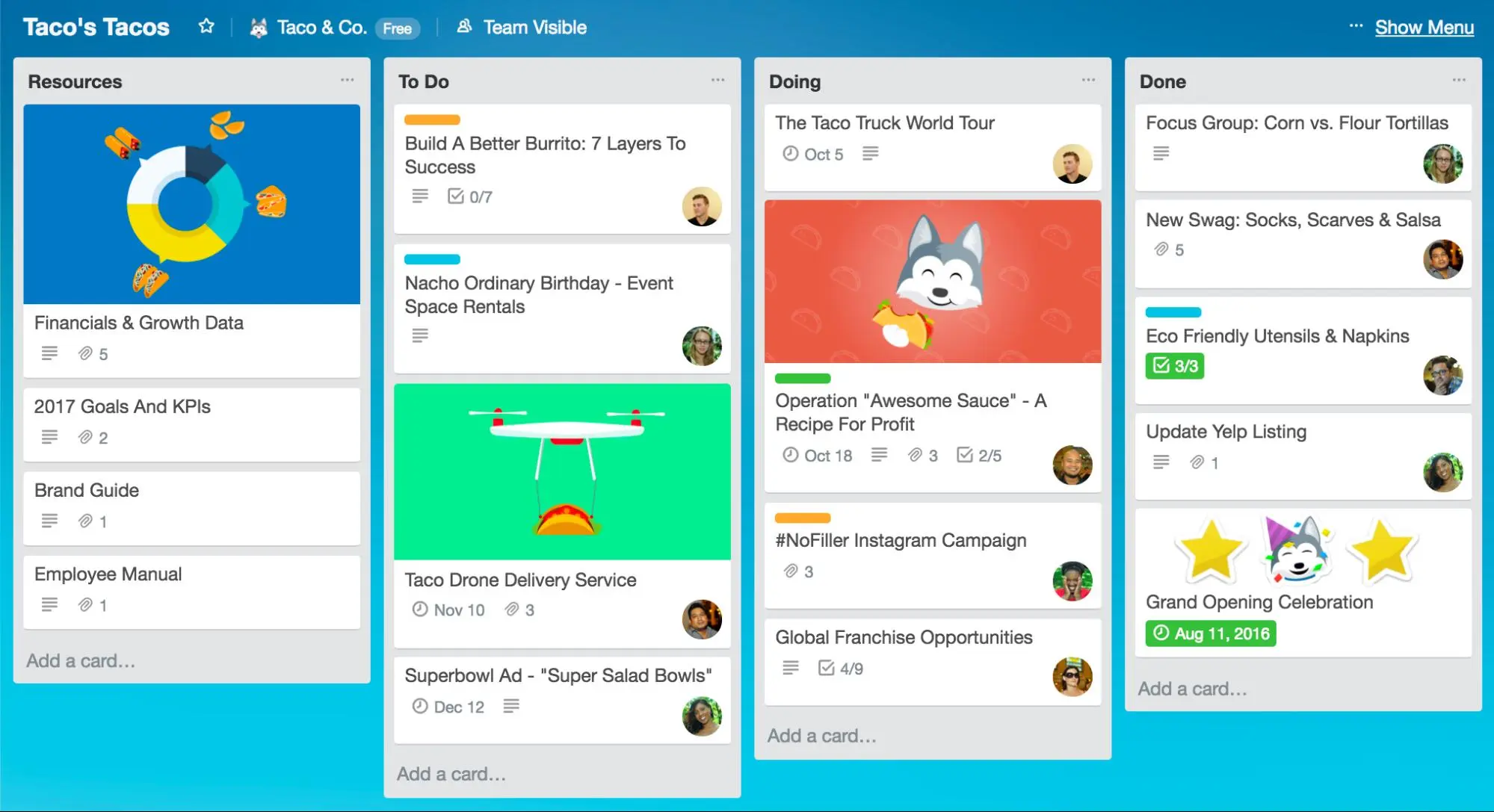
This project management tool is one of the most user-friendly applications for you and your team. The easy drag and drop feature allows you to place your task cards into different lists. You can easily assign a task to a member, add a due date, and move cards to their respective lists such as To-Do or Completed. This way, it makes task management organized for everyone in the team.
3. ClickUp
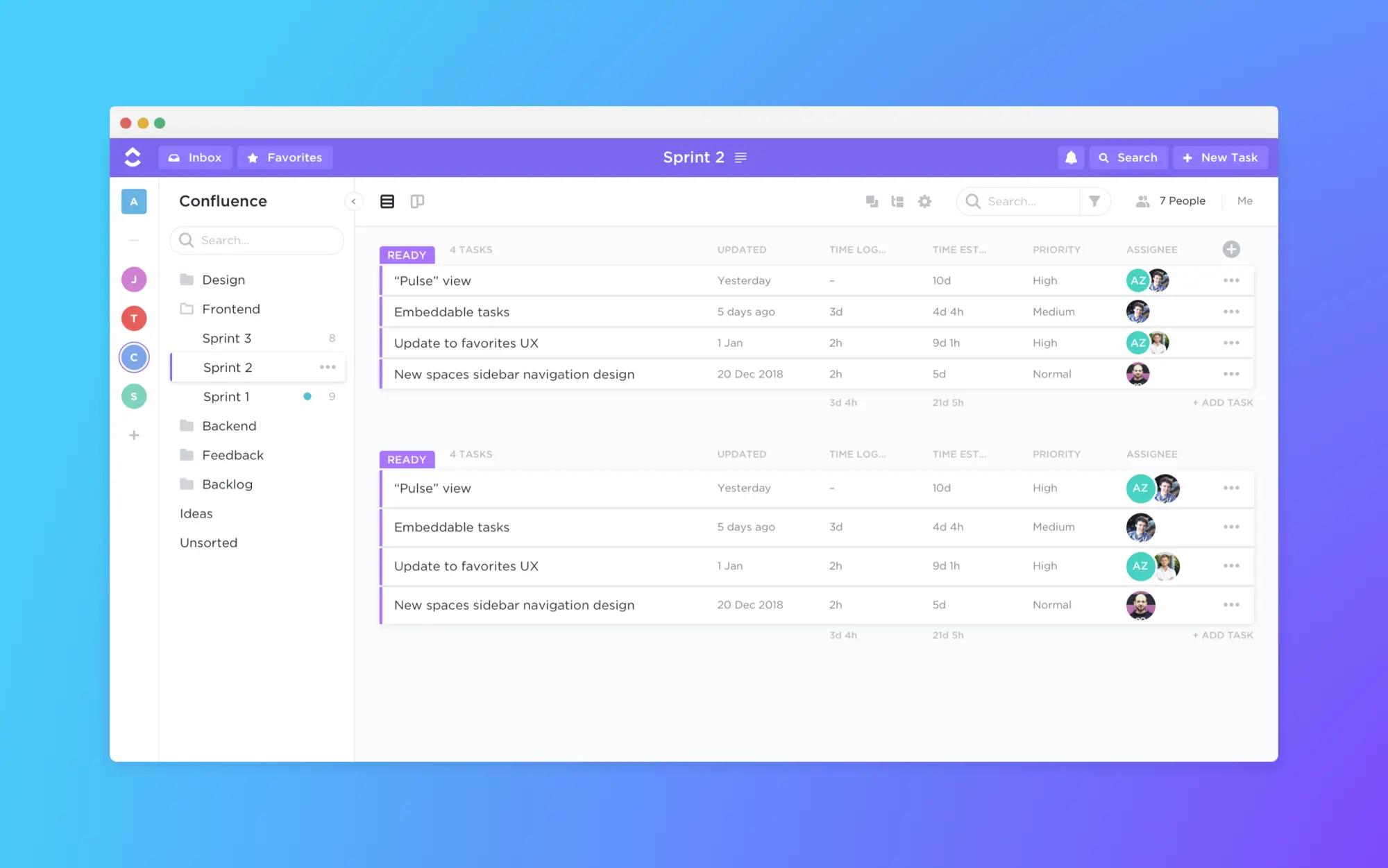
If you're looking for an all-in-one suite to manage people, projects, files, and everything in between without having to go through different applications, ClickUp might be right for you. From creating documents, spreadsheets, assigning tasks, calendars, file sharing, time tracking, and chat, ClickUp offers all of these under their platform.
4. Slack
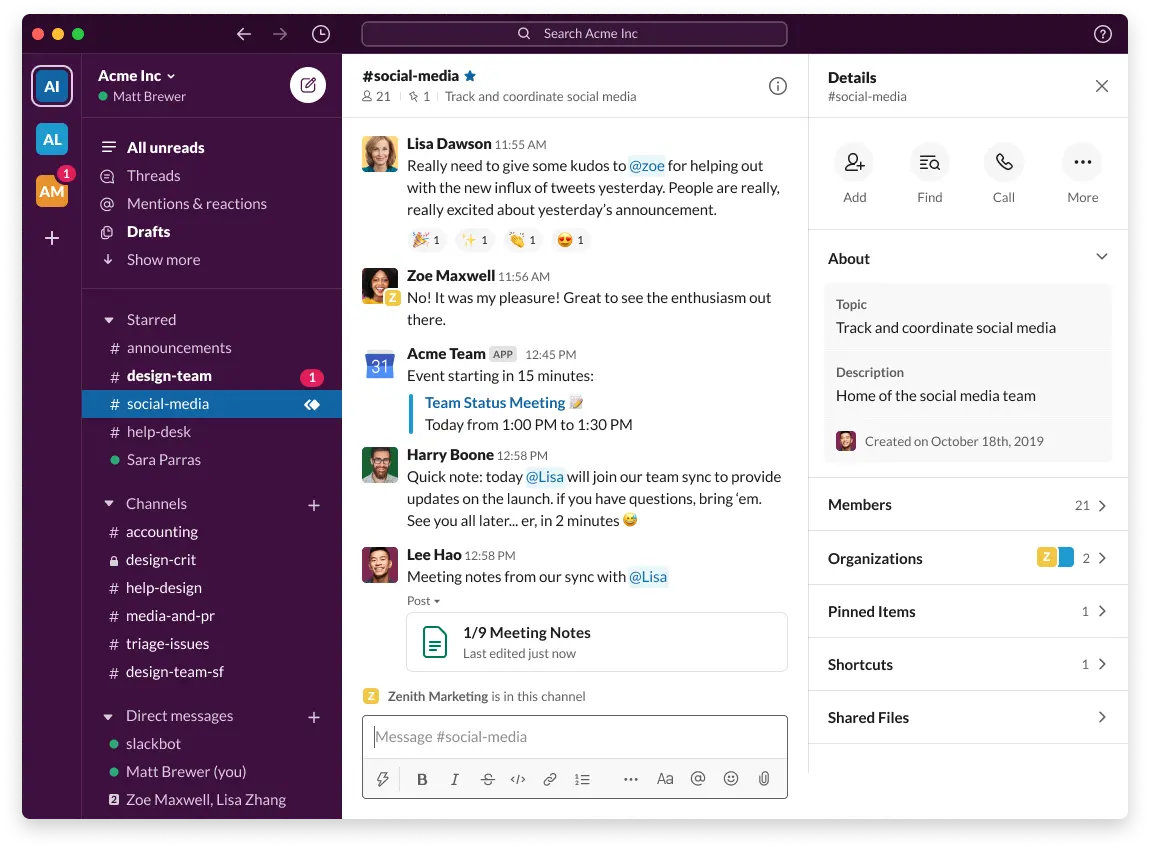
Communicating on Slack is easy. You can create channels for specific teams, projects, and departments where they can communicate via chat or conduct virtual meetings. Slack is great for communicating with teams through desktop, web browser, or through their mobile app.
5. Zoom
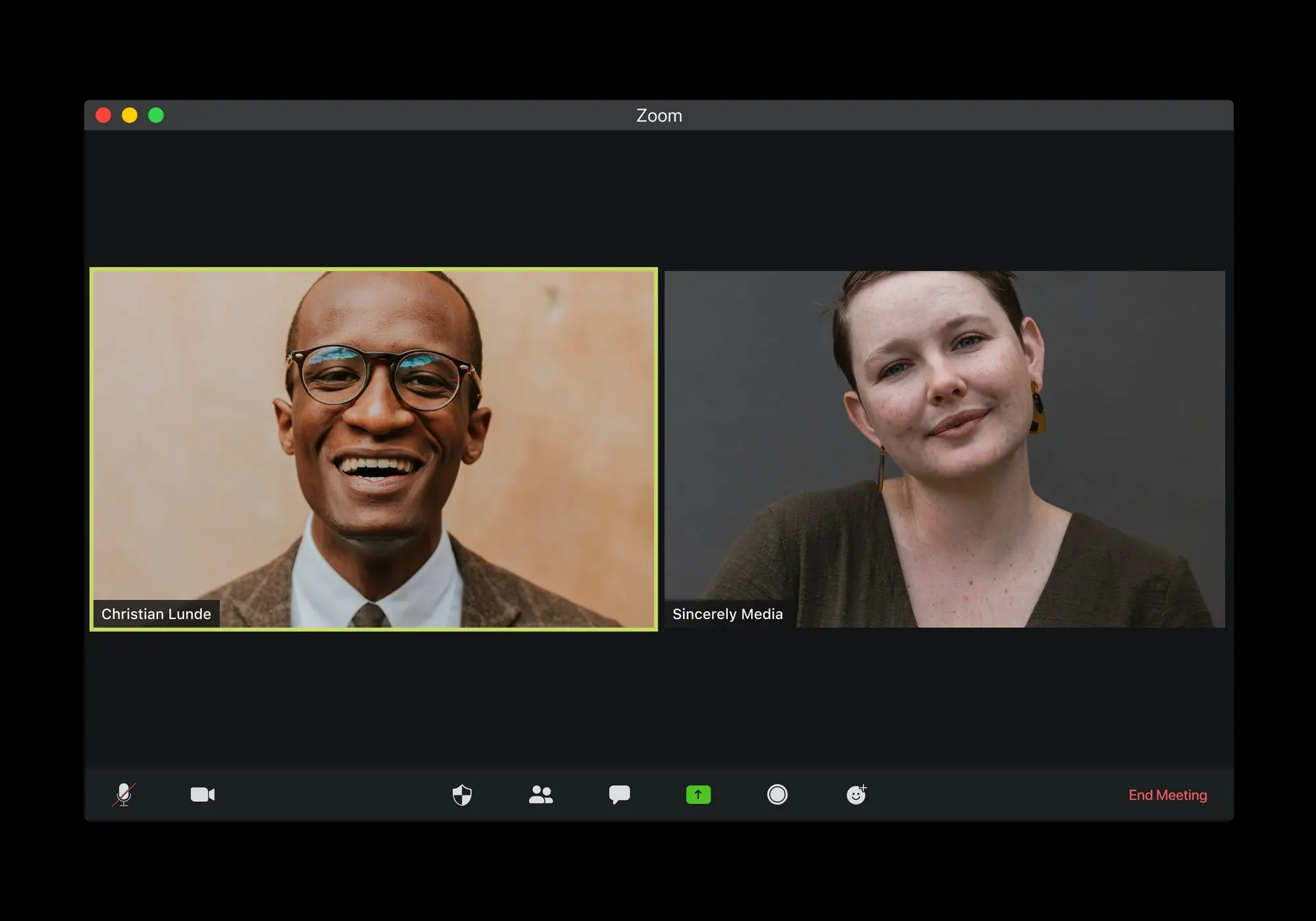
Zoom is one of the top video conferencing platforms today. The clean, minimal interface and features make it easy for almost everyone to use. People are able to hold high definition meetings, webinars, conference rooms, screen sharing, and share files within the platform.
6. Google Meet

Formerly known as Google Hangouts Meet, Google Meet is fully integrated with G Suite. You can easily schedule meetings from your Google Calendar and jump into a video call or chat seamlessly. During meetings, you can enable captions and share your screen with the participants.
7. Calendly
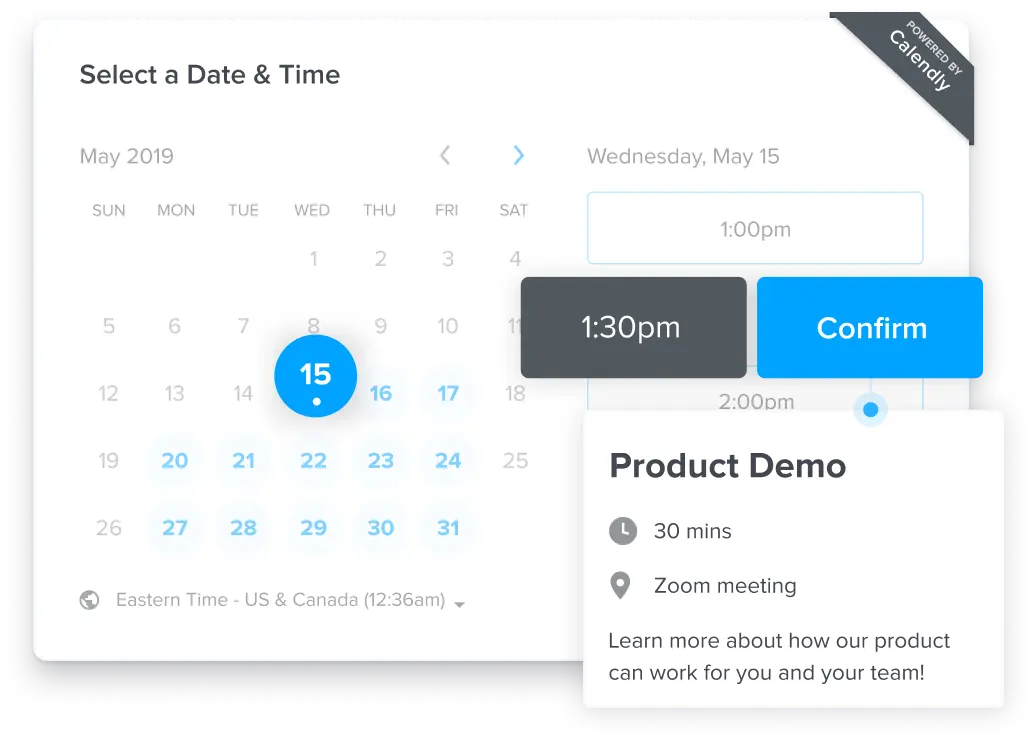
Calendly is an automated scheduling software that can connect you to your contacts, prospects, and clients. The idea here is that you can share your calendar link to people and they'll be able to view your availability for an appointment. Calendly makes scheduling convenient for both you and the user. Just share your Calendly link with your contacts and they can easily schedule a meeting with you even if they don't have a Calendly account. This is also one of the efficient tools for real estate agents as well as for people in different industries. It makes work meetings, appointments, and events easy to schedule and manage.
8. Spike
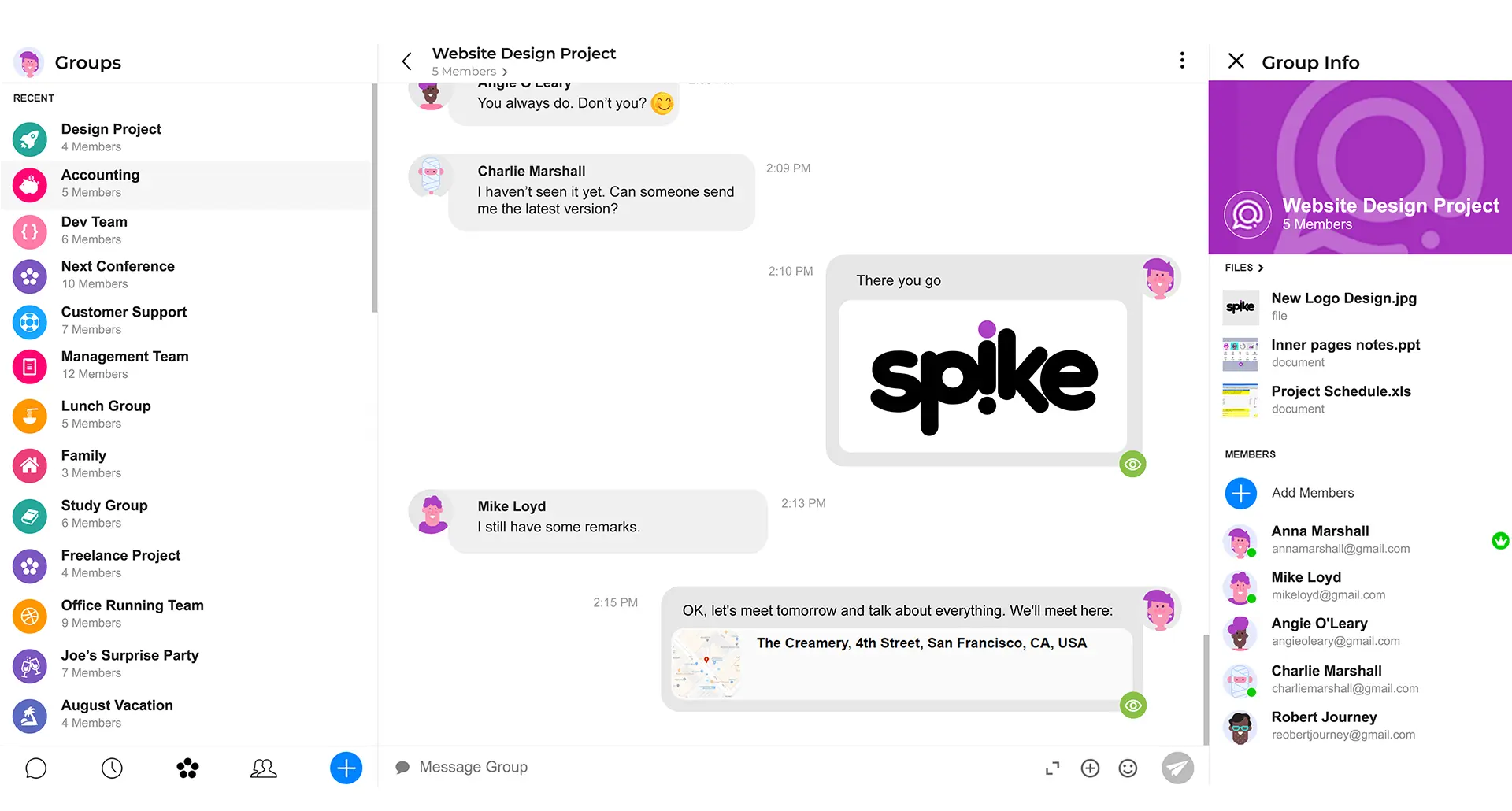
Emails can sure get messy and disorganized. Spike sorts your emails, hiding all promotions and social emails, then keeps the important emails directly to your primary. Within Spike, your emails are turned into threads which are simplified and messages appear in a chat-like form. Group chats are also enabled, video and audio calls are allowed as well. It's like having Gmail and iMessage in one platform.
Sign Up for free Get the first to receive the latest listing updates, save favorites & much more by signing up.
If you already have in account, SIGN IN.
9. Krisp
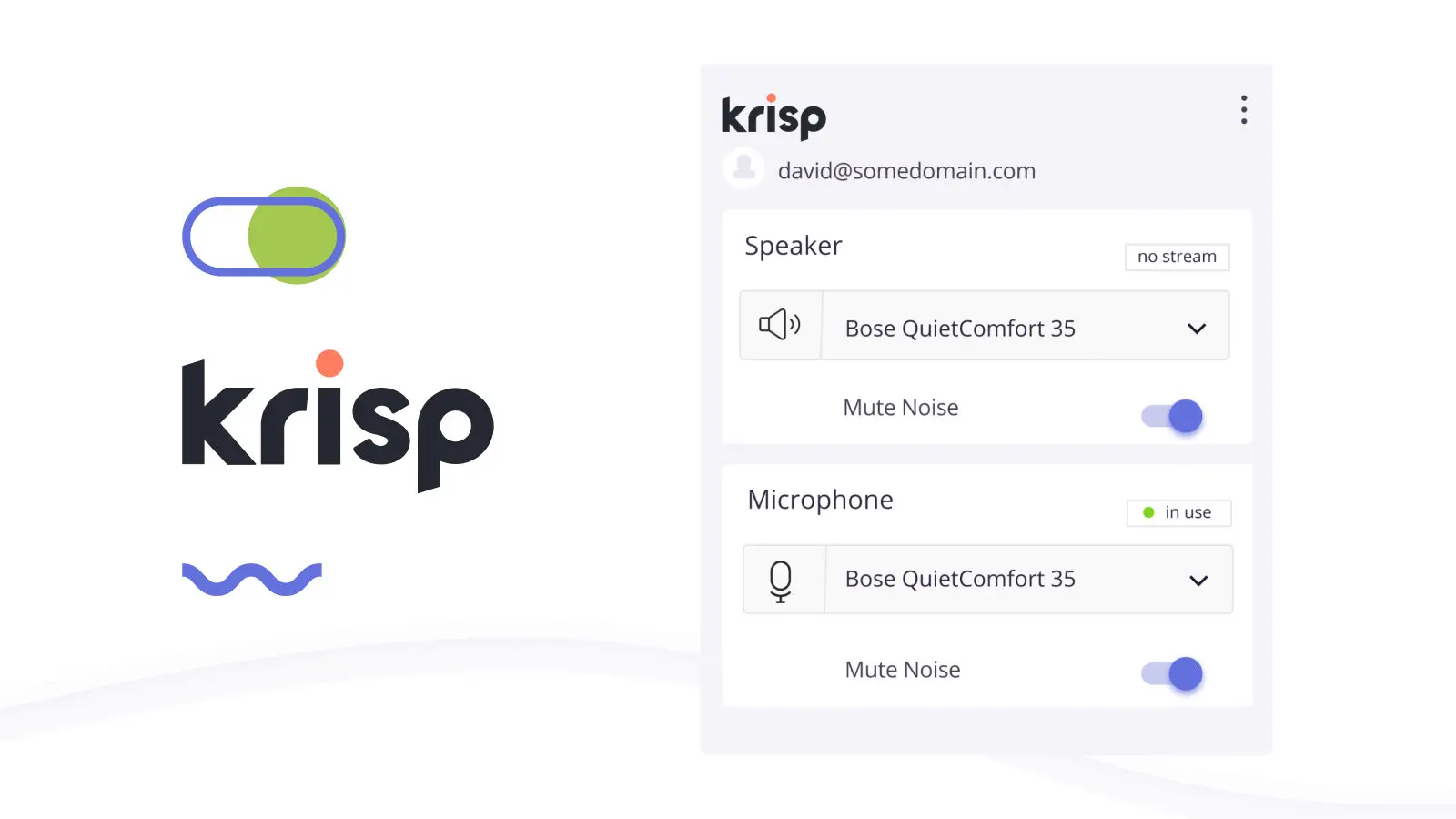
One of the challenges of working from home is the background noises. Krisp is a noise cancellation virtual microphone that cancels out excess noise from your end during video or voice calls without ruining the quality of your audio. This can also be used when conducting webinars or recording a podcast.
10. Loom
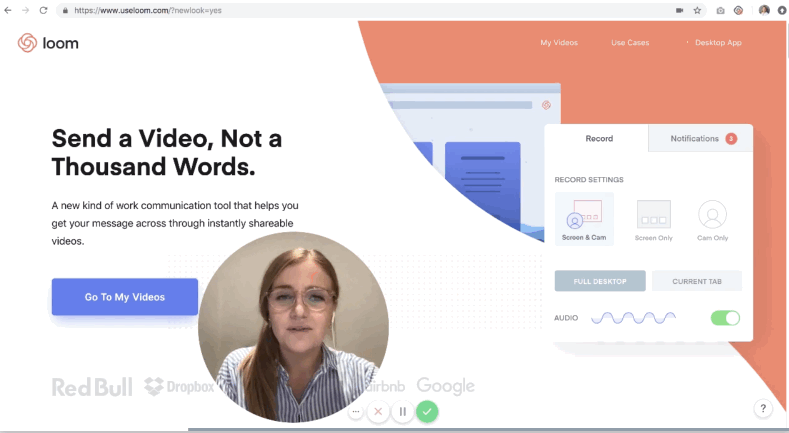
Record your camera, screen, or both, and share it with your team via Loom. Its HD screen recording capabilities enhance your screen sharing experiences. After recording a video, share it with your team by copying the link and you'll be notified once they view it.
11. Time Doctor
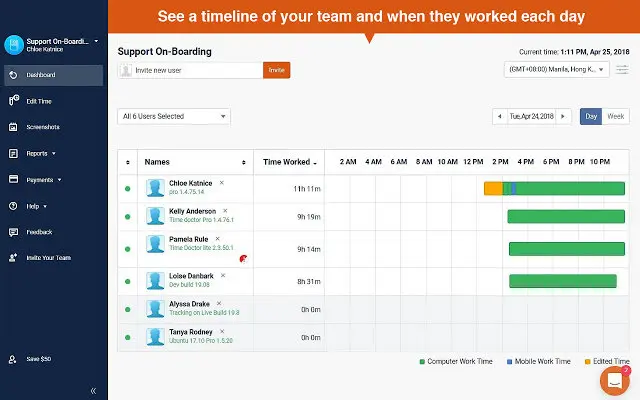
Time Doctor is a team time tracking application that helps keep track of the hours and productivity of an individual person. This helps the team avoid distractions and allows them to be accountable for their working hours. Time Doctor also offers features that will keep your team members away from distractions which helps increase their productivity.
12. Agora Pulse

Keep up with your social media game by using Agora Pulse. A tool made for teams to collaborate when it comes to communicating, publishing, and engaging within their social media websites. Roles can be easily assigned to each member which allows them to create, schedule, publish, and moderate. Agora Pulse also has a publishing calendar with color-coded guidance that will also make it easier to deal with your content and assignments.
13. Evernote
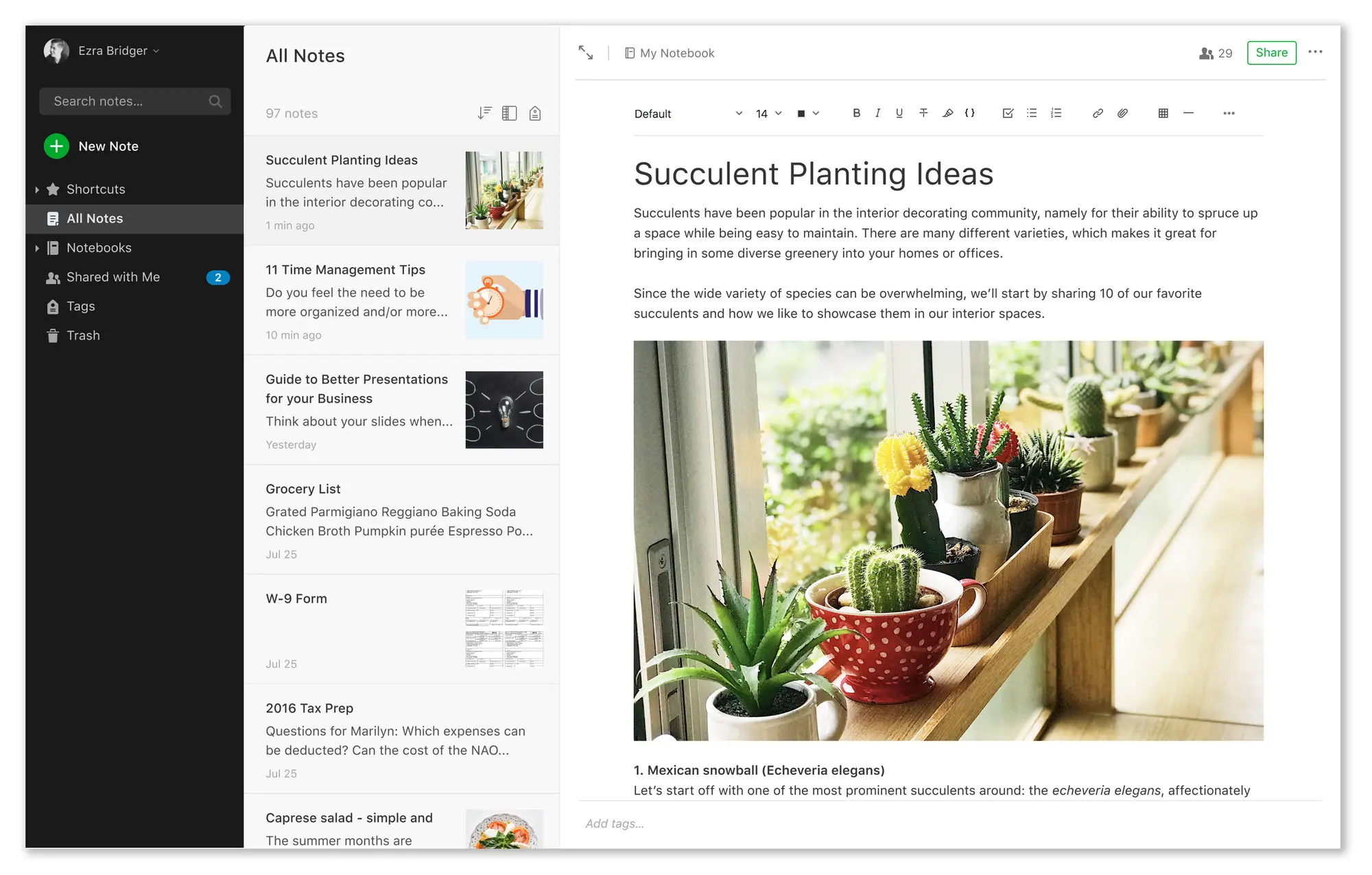
Ever took down notes and want to share it with your team without the hassle of going through different applications? Evernote is a note-taking platform great for teams that are working remotely. You can organize, sync, and keep your notes throughout your different devices. It makes note-taking and note sharing easy for both you and your teammates.
14. G Suite

Several individuals and companies use G Suite which is a productivity and collaboration tool developed by Google. G Suite is comprised of Gmail, Meet, Calendar, Google Drive for your storage, Google Docs, Sheets, Slides, Keep for your notes, and Forms. Collaboration is made convenient among team members where they can edit documents and share files in real-time.
15. Dropbox
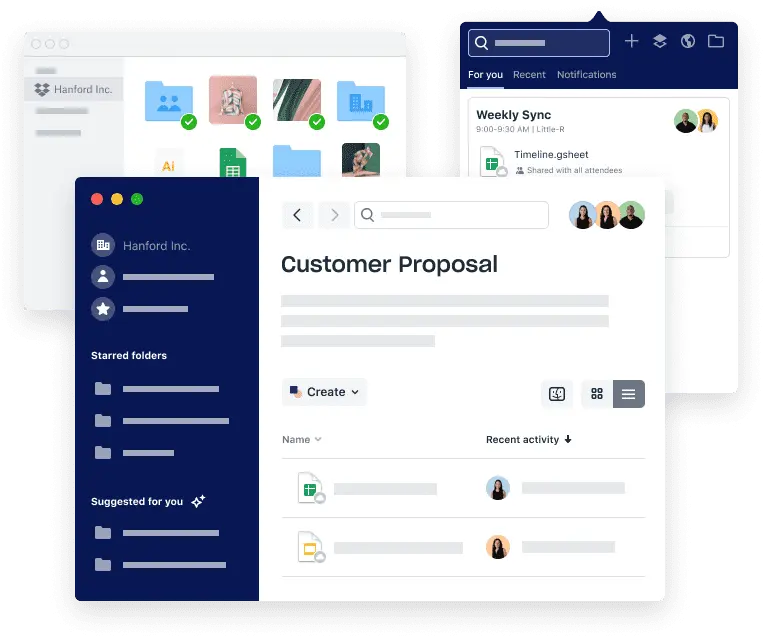
Dropbox is another cloud storage tool that can be used personally or with your team. Dropbox allows users to move, remove, and add files into folders and quickly share it with their contacts. Just copy the link of the file or folder and send it to the recipient, they'll immediately have access to the files you've shared.
16. Zapier
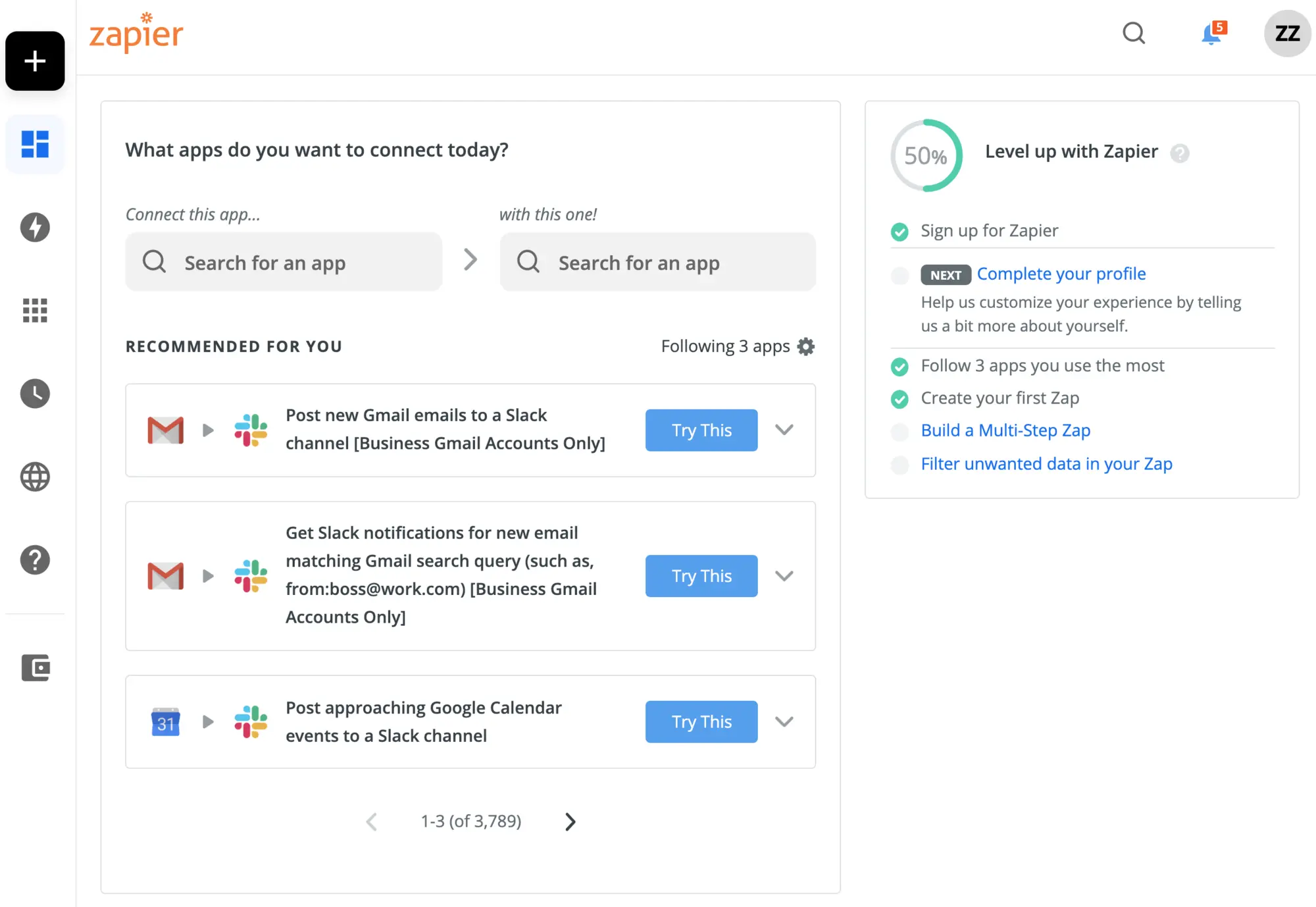
This amazing tool is a multi-level integration app that creates connections between platforms. Let's say, add new Facebook leads to rows on your Google Sheets, or upload files to your Dropbox from your Gmail. This online automation tool is a lifesaver for many. Saving many hours of work from manually downloading files, creating tasks now turned into an automated workflow.
Working from home may not be the same as working on site. As some companies transition to virtual workplaces, having the right tools will help the efficiency of your team. Thankfully, technology has a lot to offer nowadays to increase productivity and make virtual collaboration with your team easier.
Publish date June 28, 2020

Leave A Comment